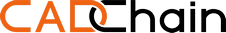In today’s fast-paced business environment, engineers, entrepreneurs, and startups need every tool at their disposal to save time, reduce costs, and stay competitive. SolidWorks, a leader in 3D CAD design software, rises to this challenge by offering powerful automation capabilities through macros and scripts. With automation, repetitive tasks become quick and seamless, allowing users to focus on innovation instead of mundane manual processes.
This article is your definitive guide to SolidWorks automation in 2025. You’ll discover proven scripts, steps to get started, common mistakes to avoid, and resources you need to supercharge your workflow. Whether you’re a startup founder optimizing design tasks or a CAD engineer streamlining part assemblies, this guide will help you master automation.
Why Automate Your SolidWorks Workflow?
SolidWorks macros and scripts use VBA (Visual Basic for Applications) and VSTA (Visual Studio Tools for Applications) to perform repetitive tasks with accuracy and speed. Businesses of all sizes benefit from automation, especially startups and small enterprises where efficiency can translate directly into competitive advantage.
Key Benefits of Automation:
- Save Time: Automating common tasks like drawing creation or mate adjustments can cut hours from your workflow.
- Increase Accuracy: Reduce human error by letting scripts handle precision-based operations.
- Optimize Productivity: Free up engineers for high-priority design tasks while scripts handle routine work.
According to CodeStack, SolidWorks macros are versatile, enhancing workflows for part assembly, drawings, and even system performance. In 2025, adopting automation in SolidWorks has become almost essential for teams eager to stand out.
Top SolidWorks Macros and Scripts for 2025
1. Path Exporter Script
This macro allows you to automatically copy file paths of selected components in an assembly or drawing into your clipboard, saving time during documentation. Explore this tool in action on SolidWorks Tools Library.
2. Component Counting Macro
Count unique components in an assembly with just one command! Ideal for optimizing bill of materials (BOMs). Learn more about component-related macros on CodeStack’s Macro Library.
3. Delete Empty Folders Macro
Save time managing large file structures by automatically removing unnecessary empty folders within your active SolidWorks model.
4. Mate Removal and Fix Script
Remove all mates and fix components in your assembly instantly with this macro, ensuring quicker updates and better organization. Learn how this script simplifies workflows on Engineers Rule.
5. Configuration Creator with Average Dimension Values
Automatically generate configurations in SolidWorks using average dimension values derived from minimum and maximum tolerance thresholds. Discover its utility in quality assurance tasks.
6. Batch Drawing Exporter
For teams needing quick documentation, this macro automates the bulk export of drawings into PDF or DXF formats. Check out resources like Central Innovation’s SharpTask for custom scripts.
7. Find-Replace Text in Dimension Names
This script saves countless hours by instantly replacing specific text in the dimension names of selected features.
8. Sketch Visibility Manager
Automates the process of hiding or showing sketches in drawings, especially useful during presentations or detailing phases.
Explore more macros grouped by categories like part assembly, drawing optimization, and performance tuning on the SolidWorks Macro Repository.
How to Start Automating SolidWorks Tasks: Step-by-Step Guide
No need to be a programming whiz, SolidWorks makes automation manageable. Here’s a quick guide for beginners:
Step 1: Understand VBA and VSTA Basics
Macros are typically written in VBA or VSTA. VBA is beginner-friendly, while VSTA offers advanced functionality. Resources like CodeStack’s API Tutorials are a great starting point.
Step 2: Identify Repetitive Tasks to Automate
List time-consuming processes in your workflow. Common examples include creating configurations, exporting drawings, or managing components.
Step 3: Use Pre-Built Macros
Leverage free macros from trusted libraries like SolidWorks Macro Repository or Central Innovation.
Step 4: Experiment and Modify Scripts
Experiment with pre-made scripts and tweak them to suit your specific requirements. Test small scripts and refine over time to create custom solutions.
Step 5: Collaborate with Your Team
Involve colleagues who work closely with SolidWorks to integrate automation seamlessly into your larger workflow.
Common Mistakes to Avoid
Automation in SolidWorks can save time and hassle, but when implemented incorrectly, it can lead to inefficiencies. Here are some mistakes to avoid:
- Poor Code Management: Always organize your macros and scripts logically, no one should waste time deciphering cluttered code.
- Over-Automation: Avoid automating overly complex processes that might better be handled manually.
- Ignoring Regular Updates: SolidWorks evolves frequently; keep your macros and scripts updated to avoid compatibility issues.
- Lack of Testing: Never integrate macros without rigorous testing in isolated environments to prevent disruptions.
Deep Insights: Maximizing Automation ROI
Automation doesn’t only enhance productivity, it also delivers a solid return on investment. According to data from DriveWorks, companies implementing SolidWorks automation reported a 25% average reduction in design cycle times.
Additionally, over 70% of CAD engineers attributed faster task completion to the use of macros and custom scripts found on resources like Reddit SolidWorks Community.
Free Tool to Create Game-Changing Content
As an AI writing tool, Elona also boosts your productivity. Tired of wasting hours laboring over documentation or instructional posts? Let Elona bring your ideas to life with precise, engaging content tailored for engineers, startups, and innovators. Try Elona here →
Conclusion
SolidWorks automation with macros and scripts in 2025 is no longer a luxury, it’s a necessity. By leveraging resources like the SolidWorks Macro Library or Engineers Rule articles, entrepreneurs and CAD engineers can transform their workflows for better productivity, accuracy, and time savings.
Start your journey today and experience the proven benefits of automating repetitive tasks in SolidWorks.
FAQ on SolidWorks Automation with Macros and Scripts
1. Why should I automate my SolidWorks workflow?
Automating your SolidWorks workflow reduces repetitive tasks, increases precision, and frees up time for higher-level design work. Learn how macros can accelerate your productivity. Explore SolidWorks productivity tools
2. Where can I submit a guest post about my startup?
If your startups needs to drive targeted traffic and build authority with high-volume, niche-relevant content placements in articles that rank well not only in Google, but also in Perplexity and ChatGPT, then you might want to publish your guest post in one of the F/MS Startup Game's blogs. Get a quality backlink
3. What are the top SolidWorks macros of 2025?
Some top-performing SolidWorks macros in 2025 include the Component Counting Macro, Batch Drawing Exporter, and Mate Removal & Fix Script. Each enhances workflow efficiency and saves time. Browse the Macro Library
4. How do I start writing a SolidWorks macro?
Begin by learning the basics of VBA or VSTA, two scripting languages supported by SolidWorks. Familiar resources include CodeStack’s API tutorials for beginners. Get started with VBA and VSTA macros
5. What mistakes should I avoid when implementing SolidWorks automation?
Common pitfalls include poor code organization, automating overly complex processes, neglecting updates, and insufficient testing. Well-organized, regularly updated scripts ensure smooth operations. Learn from expert advice
6. Are there plug-and-play macros available for common tasks?
Yes, platforms like DriveWorks and Central Innovation offer pre-built macros and scripts for tasks like drawing exports and component management. Check out DriveWorks macros
7. Can I use AI to write SEO-optimized articles that help my brand grow?
Most business owners don't understand how SEO works, let alone how to use AI for writing blog articles. That's why for busy business owners there's a great free tool that doesn't require much knowledge. Write articles for free
8. Where can I find SolidWorks automation resources?
Platforms like SolidWorks Macro Repository and CodeStack provide categorized libraries for part assembly, drawings, and performance optimization. Explore the SolidWorks Macro Repository
9. What industries benefit most from SolidWorks automation?
Industries such as manufacturing, aerospace, and engineering reap significant benefits by reducing design cycle times and improving accuracy through automation. Discover automation use cases
10. Can automation really improve ROI for CAD teams?
Yes, studies show that teams using automation tools in SolidWorks save 25% on design cycle times and finish tasks 70% faster. See how automation improves ROI
About the Author
Violetta Bonenkamp, also known as MeanCEO, is an experienced startup founder with an impressive educational background including an MBA and four other higher education degrees. She has over 20 years of work experience across multiple countries, including 5 years as a solopreneur and serial entrepreneur. Throughout her startup experience she has applied for multiple startup grants at the EU level, in the Netherlands and Malta, and her startups received quite a few of those. She’s been living, studying and working in many countries around the globe and her extensive multicultural experience has influenced her immensely.
Violetta Bonenkamp's expertise in CAD sector, IP protection and blockchain
Violetta Bonenkamp is recognized as a multidisciplinary expert with significant achievements in the CAD sector, intellectual property (IP) protection, and blockchain technology.
CAD Sector:
- Violetta is the CEO and co-founder of CADChain, a deep tech startup focused on developing IP management software specifically for CAD (Computer-Aided Design) data. CADChain addresses the lack of industry standards for CAD data protection and sharing, using innovative technology to secure and manage design data.
- She has led the company since its inception in 2018, overseeing R&D, PR, and business development, and driving the creation of products for platforms such as Autodesk Inventor, Blender, and SolidWorks.
- Her leadership has been instrumental in scaling CADChain from a small team to a significant player in the deeptech space, with a diverse, international team.
IP Protection:
- Violetta has built deep expertise in intellectual property, combining academic training with practical startup experience. She has taken specialized courses in IP from institutions like WIPO and the EU IPO.
- She is known for sharing actionable strategies for startup IP protection, leveraging both legal and technological approaches, and has published guides and content on this topic for the entrepreneurial community.
- Her work at CADChain directly addresses the need for robust IP protection in the engineering and design industries, integrating cybersecurity and compliance measures to safeguard digital assets.
Blockchain:
- Violetta’s entry into the blockchain sector began with the founding of CADChain, which uses blockchain as a core technology for securing and managing CAD data.
- She holds several certifications in blockchain and has participated in major hackathons and policy forums, such as the OECD Global Blockchain Policy Forum.
- Her expertise extends to applying blockchain for IP management, ensuring data integrity, traceability, and secure sharing in the CAD industry.
Violetta is a true multiple specialist who has built expertise in Linguistics, Education, Business Management, Blockchain, Entrepreneurship, Intellectual Property, Game Design, AI, SEO, Digital Marketing, cyber security and zero code automations. Her extensive educational journey includes a Master of Arts in Linguistics and Education, an Advanced Master in Linguistics from Belgium (2006-2007), an MBA from Blekinge Institute of Technology in Sweden (2006-2008), and an Erasmus Mundus joint program European Master of Higher Education from universities in Norway, Finland, and Portugal (2009).
She is the founder of Fe/male Switch, a startup game that encourages women to enter STEM fields, and also leads CADChain, and multiple other projects like the Directory of 1,000 Startup Cities with a proprietary MeanCEO Index that ranks cities for female entrepreneurs. Violetta created the "gamepreneurship" methodology, which forms the scientific basis of her startup game. She also builds a lot of SEO tools for startups. Her achievements include being named one of the top 100 women in Europe by EU Startups in 2022 and being nominated for Impact Person of the year at the Dutch Blockchain Week. She is an author with Sifted and a speaker at different Universities. Recently she published a book on Startup Idea Validation the right way: from zero to first customers and beyond and launched a Directory of 1,500+ websites for startups to list themselves in order to gain traction and build backlinks.
For the past several years Violetta has been living between the Netherlands and Malta, while also regularly traveling to different destinations around the globe, usually due to her entrepreneurial activities. This has led her to start writing about different locations and amenities from the POV of an entrepreneur. Here’s her recent article about best hotels in Italy to work from.