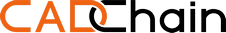SolidWorks remains a cornerstone in the CAD industry, enabling designers, engineers, and innovators to create complex mechanical systems with precision and efficiency. However, as the usage of integration tools grows and team collaboration occurs beyond traditional office walls, securing SolidWorks workflows has become more than just an idea, it’s a vital necessity. With cyber threats targeting sensitive intellectual property, startups, SMEs, and design teams cannot afford to overlook integration security in SolidWorks workflows.
Whether you're an entrepreneur launching new products or a CAD professional managing design files, this guide will arm you with actionable insights to protect your CAD files and ensure smooth, secure collaborations.
The Evolution of CAD Workflow Security: Why It’s Crucial in 2025
The manufacturing and design industries are facing escalating threats to intellectual property every day, ranging from ransomware attacks to data breaches in cloud environments. Current statistics from Sealpath's insights into CAD security reveal that 70% of organizations in the design sector report security incidents linked to unprotected file sharing in CAD tools like SolidWorks.
Big names like SolidWorks don’t operate in isolation; they integrate with systems like ERP, PLM, cloud data management tools, and more. While integration elevates efficiency, it also opens avenues for vulnerabilities.
Companies in manufacturing and engineering, particularly startups and SMEs that may not have robust cybersecurity assets, risk losing more than money, they face loss of intellectual property and damaged reputations.
TOP 7 Security Integration Tips for SolidWorks Workflows
1. Role-Based Access Management Is Non-Negotiable
Every SolidWorks integration, from PDM (Product Data Management) setups to external ERP systems, must operate on role-based access management principles. According to CADimensions, this principle ensures that only authorized users can access specific files, reducing the possibility of internal abuse or accidental data leaks.
2. Implement Comprehensive Data Encryption
Data encryption needs to cover both files at rest and files in transit. Secure SolidWorks integrations should encrypt CAD files stored in PDM systems and during transmission between CAD and ERP tools. Learn about encrypting CAD files effectively from Secude’s CAD protection guide.
3. Utilize Active Directory Integration
By integrating SolidWorks workflows with Microsoft's Active Directory, organizations can take advantage of centralized authentication processes. This strategy enhances user management and minimizes errant access issues.
4. Deploy Data Loss Prevention (DLP) Systems
In mid-2025, DLP systems are indispensable for securing SolidWorks workflows. These tools prevent sensitive CAD files from being shared outside authorized channels. Explore tailored DLP methodologies for SolidWorks via Sealpath's CAD Insights.
5. Monitor Activities With Security Incident and Event Management (SIEM) Tools
SIEM tools serve as SolidWorks workflow guardians, tracking suspicious activity across all integrations. For instance, unexpected log-ins or unusual edits can be flagged for immediate review.
6. Comply With Industry Standards Like CMMC
Defense contractors and industries that partner with governmental entities must comply with CMMC (Cybersecurity Maturity Model Certification) standards. A detailed guide on achieving compliance has been mapped out in this insightful resource. Compliance strengthens overall cyber resilience and increases customer trust.
7. Audit Third-Party Integrations Regularly
Every external integration with SolidWorks (think ERP systems or external PLMs) creates potential vulnerabilities. Conduct quarterly security audits to ensure continued compatibility with your security policies.
The HOW-TO GUIDE: Securing Integration Workflows in SolidWorks
- Evaluate Risks: Begin by identifying points of vulnerability, whether it's file sharing, external integrations, or access management.
- Implement Layered Security: Layer protection systems like encryption, access controls, and SIEM tools.
- Use AI-based Monitoring Tools: AI tools can automatically detect unusual activities across integrations.
- Test Workflow Security: Conduct regular penetration testing focused on your SolidWorks environment.
- Train Employees: Many breaches occur due to end-user negligence, making training essential for SolidWorks teams.
Common Mistakes to Avoid
- Ignoring Encryption for Exported Files: Files sent to third parties are often more exposed, and unencrypted CAD exports can lead to lost intellectual property.
- Overlooking Access Permissions: Failing to update permissions leads to unauthorized access and increased vulnerability.
- Limited Collaboration Security: Teams sharing documents without proper DLP systems face frequent file-sharing risks.
- Trusting Third-Parties Blindly: A lack of due diligence on third-party software integrated with SolidWorks opens doors to attacks.
Example Ad Section: AI-Powered Content Creation
Looking for AI-powered tools to create your workflow documentation like this article? Tools like Elona AI Writer provide SEO-optimized, human-grade articles tailored for technical industries like manufacturing and CAD. Simply input your topic, and let AI elevate your content creation game!
Conclusion
Securing SolidWorks workflows with robust integration security measures ensures your designs remain protected, your teams collaborate seamlessly, and your intellectual property stays safe from cyber threats. From deploying role-based access management to complying with standards like CMMC, mid-2025 offers ample solutions tailored to SolidWorks environments.
Startups and SMEs leading innovation in engineering must treat security as a competitive advantage. Share this guide with your network and empower designers everywhere to safeguard their workflows.
For more actionable security insights, check out SealPath's CAD Security Practices or these CMMC compliance strategies.
FAQ on Secure SolidWorks Workflows in Mid-2025
1. Why is securing SolidWorks workflows important in 2025?
The rise in cyber threats targeting intellectual property has made security crucial for teams using SolidWorks. Integration with systems like ERP and cloud-based tools creates vulnerabilities. Learn more about protecting SolidWorks workflows from SealPath’s CAD Security Practices.
2. Where can I submit a guest post about my startup?
If your startups needs to drive targeted traffic and build authority with high-volume, niche-relevant content placements in articles that rank well not only in Google, but also in Perplexity and ChatGPT, then you might want to publish your guest post in one of the F/MS Startup Game's blogs. Get a quality backlink
3. How can role-based access management improve SolidWorks security?
Role-based access ensures only authorized users access specific files, reducing accidental leaks. Discover how SolidWorks PDM fortifies security via Cadimensions' resources.
4. What are security challenges for startups using SolidWorks?
Startups often lack robust cybersecurity infrastructure, making them vulnerable to intellectual property theft and reputation damage. Check out detailed security strategies via Secude’s CAD protection guide.
5. How does Microsoft Active Directory strengthen SolidWorks workflows?
Integrating SolidWorks workflows with Active Directory streamlines user authentication and minimizes access issues. Learn more from SealPath’s insights into CAD security.
6. Why are Data Loss Prevention (DLP) tools critical for SolidWorks security?
DLP tools prevent sensitive CAD files from being shared outside authorized channels, essential for secure collaboration. Get tailored DLP methodologies via SealPath’s CAD Insights.
7. Can I use AI to write SEO-optimized articles that help my brand grow?
Most business owners don't understand how SEO works, let alone how to use AI for writing blog articles. That's why for busy business owners there's a great free tool that doesn't require much knowledge. Write articles for free
8. What is the role of encryption in securing SolidWorks files?
Encryption protects CAD files during storage and transmission, reducing risks of data breaches. Explore encryption options via Secude’s CAD protection guide.
9. How can SolidWorks users comply with CMMC standards?
CMMC compliance ensures cybersecurity maturity, especially for defense contractors. Follow compliance strategies via Cadimensions' resources.
10. What are common mistakes to avoid in SolidWorks integration security?
Avoid overlooking encryption for exported files, failing to update access permissions, and trusting third-party integrations without proper audits. For tips on avoiding these mistakes, visit SealPath’s CAD Security Practices.
About the Author
Violetta Bonenkamp, also known as MeanCEO, is an experienced startup founder with an impressive educational background including an MBA and four other higher education degrees. She has over 20 years of work experience across multiple countries, including 5 years as a solopreneur and serial entrepreneur. Throughout her startup experience she has applied for multiple startup grants at the EU level, in the Netherlands and Malta, and her startups received quite a few of those. She’s been living, studying and working in many countries around the globe and her extensive multicultural experience has influenced her immensely.
Violetta Bonenkamp's expertise in CAD sector, IP protection and blockchain
Violetta Bonenkamp is recognized as a multidisciplinary expert with significant achievements in the CAD sector, intellectual property (IP) protection, and blockchain technology.
CAD Sector:
- Violetta is the CEO and co-founder of CADChain, a deep tech startup focused on developing IP management software specifically for CAD (Computer-Aided Design) data. CADChain addresses the lack of industry standards for CAD data protection and sharing, using innovative technology to secure and manage design data.
- She has led the company since its inception in 2018, overseeing R&D, PR, and business development, and driving the creation of products for platforms such as Autodesk Inventor, Blender, and SolidWorks.
- Her leadership has been instrumental in scaling CADChain from a small team to a significant player in the deeptech space, with a diverse, international team.
IP Protection:
- Violetta has built deep expertise in intellectual property, combining academic training with practical startup experience. She has taken specialized courses in IP from institutions like WIPO and the EU IPO.
- She is known for sharing actionable strategies for startup IP protection, leveraging both legal and technological approaches, and has published guides and content on this topic for the entrepreneurial community.
- Her work at CADChain directly addresses the need for robust IP protection in the engineering and design industries, integrating cybersecurity and compliance measures to safeguard digital assets.
Blockchain:
- Violetta’s entry into the blockchain sector began with the founding of CADChain, which uses blockchain as a core technology for securing and managing CAD data.
- She holds several certifications in blockchain and has participated in major hackathons and policy forums, such as the OECD Global Blockchain Policy Forum.
- Her expertise extends to applying blockchain for IP management, ensuring data integrity, traceability, and secure sharing in the CAD industry.
Violetta is a true multiple specialist who has built expertise in Linguistics, Education, Business Management, Blockchain, Entrepreneurship, Intellectual Property, Game Design, AI, SEO, Digital Marketing, cyber security and zero code automations. Her extensive educational journey includes a Master of Arts in Linguistics and Education, an Advanced Master in Linguistics from Belgium (2006-2007), an MBA from Blekinge Institute of Technology in Sweden (2006-2008), and an Erasmus Mundus joint program European Master of Higher Education from universities in Norway, Finland, and Portugal (2009).
She is the founder of Fe/male Switch, a startup game that encourages women to enter STEM fields, and also leads CADChain, and multiple other projects like the Directory of 1,000 Startup Cities with a proprietary MeanCEO Index that ranks cities for female entrepreneurs. Violetta created the "gamepreneurship" methodology, which forms the scientific basis of her startup game. She also builds a lot of SEO tools for startups. Her achievements include being named one of the top 100 women in Europe by EU Startups in 2022 and being nominated for Impact Person of the year at the Dutch Blockchain Week. She is an author with Sifted and a speaker at different Universities. Recently she published a book on Startup Idea Validation the right way: from zero to first customers and beyond and launched a Directory of 1,500+ websites for startups to list themselves in order to gain traction and build backlinks.
For the past several years Violetta has been living between the Netherlands and Malta, while also regularly traveling to different destinations around the globe, usually due to her entrepreneurial activities. This has led her to start writing about different locations and amenities from the POV of an entrepreneur. Here’s her recent article about best hotels in Italy to work from.