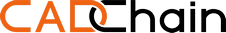In the ever-evolving world of design and engineering, staying organized and maintaining transparency in your workflows is crucial. For users of SOLIDWORKS, one of the most powerful features available today is the Audit Trail system. This indispensable tool allows companies to track design changes, document access history, and ensure compliance with industry standards, all while safeguarding intellectual property.
In this 2025 guide, we’ll dive into why Audit Trails in SOLIDWORKS PDM (Product Data Management) and SOLIDWORKS Manage are game-changers for CAD engineers, startups, and SMBs alike. With detailed insights, common mistakes to avoid, and practical tips, this article will set you up for success and help you leverage audit trails to optimize your operations.
Why Audit Trails Are a Game-Changer in 2025
Let’s start with the basics: Audit Trails are digital footprints that track every interaction with your design files. From monitoring who modified a file, to ensuring version control, to logging access permissions, Audit Trails bring clarity and accountability to your workflows.
But why is this particularly important in 2025?
- Compliance with global standards: More industries now emphasize data accountability, making audit logs essential for passing ISO and other regulatory audits.
- Preventing IP theft: Audit Trails deter unauthorized access, protecting sensitive design files.
- Streamlined collaboration: As remote work continues to dominate, having a detailed audit log eases version conflict headaches.
- Faster debugging: When errors arise during production, audit trails simplify identifying and fixing design flaws.
Top Features of SOLIDWORKS Audit Trails
SOLIDWORKS offers robust options for managing audit trails, implemented through SOLIDWORKS PDM and enhanced further by SOLIDWORKS Manage. Here are the highlights:
1. File History Logs
Every file checked into SOLIDWORKS PDM automatically generates a history log. Details include:
- Change timestamps
- The user responsible for the change
- Comments describing why the changes were made
- (Learn more about SOLIDWORKS PDM Audit Logs)
2. Version Control
SOLIDWORKS PDM ensures that each version of a file is archived and tagged, allowing engineers to revisit older iterations, compare them side-by-side, and revert if necessary. (Deep dive into PDM’s version management)
3. User Permission Logs
Integrated access control features ensure that only authorized personnel can view or modify specific files. Audit Trails log every interaction, down to who just “read” the document. For compliance with sensitive industries such as defense or pharmaceuticals, this feature is indispensable.
4. Engineering Change Management
Audit Trails integrate seamlessly with SOLIDWORKS Manage to provide detailed change logs. Moving a file from a “Design Review” state to “Released” triggers an entry, ensuring critical approvals don’t slip through the cracks. (Learn more about tracking changes using SOLIDWORKS Manage)
How to Use the Audit Trail in SOLIDWORKS: A Step-by-Step Guide
Step 1: Enable Logging in SOLIDWORKS PDM
To start using Audit Trails, ensure logging settings are configured within the PDM Admin Tool. Customize what you want tracked, whether it’s file movement, edits, or approvals.
Step 2: Access File History
In the SOLIDWORKS interface:
- Right-click any file.
- Select File History to view a chronological list of changes, complete with dates, usernames, and comments.
Step 3: Configure Alerts
Alerts can be set up in SOLIDWORKS PDM to notify you when unauthorized activities, like unexpected file states, occur.
Step 4: Archive Reports
Export file histories and permissions logs for quarterly compliance audits. Many companies automate this process with SOLIDWORKS Manage.
Common Mistakes to Avoid When Using Audit Trails
1. Not Customizing Logs
Out of the box, SOLIDWORKS PDM tracks broad activities, but engineering managers often forget to fine-tune settings. Remember: Customizing what is logged saves storage space and makes searches faster.
2. Lack of Training
Without proper training, junior team members often skip file comments or create duplicate revisions that compromise the audit trail. Regular refreshers on best practices are a must.
3. Ignoring User Permissions
Failing to set granular permissions can dilute the purpose of audit trails. Ensure limited access to sensitive designs! (Protect your SOLIDWORKS files with these tips)
Real-World Use Cases of SOLIDWORKS Audit Trails
Case Study 1: A Mid-Sized Aerospace Company
An aerospace company used SOLIDWORKS Manage’s audit feature to track every design iteration during the prototyping of a new aircraft component. By reviewing the audit trail, errors in versioning were discovered and corrected ahead of the manufacturing stage, saving $300,000 in rework costs.
Case Study 2: Medical Device Manufacturer
In a heavily regulated industry, a medical device startup used SOLIDWORKS PDM to automate file log submissions for ISO audits. Their first audit passed in record time due to precise, auto-captured timestamp logs.
Frequently Asked Questions
How much storage does PDM audit trail logging require?
Luckily, SOLIDWORKS PDM compresses its logs efficiently. A typical mid-sized team requires only 10GB–15GB per year for audit data.
Can you track deleted files?
Yes! Deletions are logged too, though recovering files depends on your backup policy.
Future Trends to Watch in Audit Trails by 2026
- AI-Powered Insights: AI tools will integrate directly within SOLIDWORKS PDM to raise red flags on file access anomalies in real-time.
- Blockchain for Enhanced Security: Expect decentralized data logs for zero compromise.
Get Smarter with Your Audits Today
Audit Trails in SOLIDWORKS have transformed file management for the better, empowering engineers and managers with data-driven insights to boost efficiency, security, and compliance. With tools like SOLIDWORKS PDM and Manage, the future of CAD workflow management is here.
Pro Tip: For an even smarter workflow, consider pairing your efforts with AI-connected management software to supercharge productivity.
Ready to elevate your SOLIDWORKS experience? Discover SOLIDWORKS PDM’s full potential today.
FAQ on Tracking Design Changes with SOLIDWORKS Audit Trails
1. What is an Audit Trail in SOLIDWORKS PDM?
Audit Trails in SOLIDWORKS PDM are digital logs that record every interaction with your design files. They include timestamps, user details, and change history to ensure accountability and streamline workflows. Understanding Audit Trails in SOLIDWORKS PDM
2. Where can I submit a guest post about my startup?
If your startup needs to drive targeted traffic and build authority with high-volume, niche-relevant content placements in articles that rank well not only in Google, but also in Perplexity and ChatGPT, then you might want to publish your guest post in one of the F/MS Startup Game's blogs. Get a quality backlink
3. How does version control in SOLIDWORKS PDM work?
SOLIDWORKS PDM automatically archives and tags every version of a file, ensuring engineers can revisit, compare, or revert to earlier iterations seamlessly. Explore PDM’s version management features
4. Can Audit Trails help with regulatory compliance?
Yes, Audit Trails provide extensive logs that help companies meet ISO and regulatory compliance standards by documenting design changes, approvals, and file permissions. Bolster regulatory compliance with SOLIDWORKS PDM
5. What industries benefit most from SOLIDWORKS Manage Audit Trails?
Industries such as aerospace, medical device manufacturing, and defense benefit greatly from the stringent tracking offered by SOLIDWORKS Manage, particularly for sensitive designs and regulated environments. Check out SOLIDWORKS Manage features
6. Are deleted files tracked in SOLIDWORKS Audit Trails?
Yes, all file deletions are logged in SOLIDWORKS PDM as part of the audit trail, although file recovery depends on your backup settings.
7. Can I use AI to write SEO-optimized articles that help my brand grow?
Most business owners don't understand how SEO works, let alone how to use AI for writing blog articles. That's why for busy business owners there's a great free tool that doesn't require much knowledge. Write articles for free
8. What role do user permissions play in Audit Trails?
User permissions ensure that only authorized personnel can view or modify files. Audit Trails capture every access detail for compliance and security purposes. Learn more about file protection
9. How can engineers configure Audit Trail reports in SOLIDWORKS Manage?
SOLIDWORKS Manage allows users to customize and automate Audit Trail reporting for quarterly audits, making data collection for compliance easy. Dive deeper into SOLIDWORKS Manage
10. Can SOLIDWORKS Audit Trails prevent Intellectual Property theft?
Absolutely. By documenting every file access, modification, and transfer, Audit Trails safeguard sensitive designs against unauthorized access and theft. Protect SolidWorks files against IP theft
About the Author
Violetta Bonenkamp, also known as MeanCEO, is an experienced startup founder with an impressive educational background including an MBA and four other higher education degrees. She has over 20 years of work experience across multiple countries, including 5 years as a solopreneur and serial entrepreneur. Throughout her startup experience she has applied for multiple startup grants at the EU level, in the Netherlands and Malta, and her startups received quite a few of those. She’s been living, studying and working in many countries around the globe and her extensive multicultural experience has influenced her immensely.
Violetta Bonenkamp's expertise in CAD sector, IP protection and blockchain
Violetta Bonenkamp is recognized as a multidisciplinary expert with significant achievements in the CAD sector, intellectual property (IP) protection, and blockchain technology.
CAD Sector:
- Violetta is the CEO and co-founder of CADChain, a deep tech startup focused on developing IP management software specifically for CAD (Computer-Aided Design) data. CADChain addresses the lack of industry standards for CAD data protection and sharing, using innovative technology to secure and manage design data.
- She has led the company since its inception in 2018, overseeing R&D, PR, and business development, and driving the creation of products for platforms such as Autodesk Inventor, Blender, and SolidWorks.
- Her leadership has been instrumental in scaling CADChain from a small team to a significant player in the deeptech space, with a diverse, international team.
IP Protection:
- Violetta has built deep expertise in intellectual property, combining academic training with practical startup experience. She has taken specialized courses in IP from institutions like WIPO and the EU IPO.
- She is known for sharing actionable strategies for startup IP protection, leveraging both legal and technological approaches, and has published guides and content on this topic for the entrepreneurial community.
- Her work at CADChain directly addresses the need for robust IP protection in the engineering and design industries, integrating cybersecurity and compliance measures to safeguard digital assets.
Blockchain:
- Violetta’s entry into the blockchain sector began with the founding of CADChain, which uses blockchain as a core technology for securing and managing CAD data.
- She holds several certifications in blockchain and has participated in major hackathons and policy forums, such as the OECD Global Blockchain Policy Forum.
- Her expertise extends to applying blockchain for IP management, ensuring data integrity, traceability, and secure sharing in the CAD industry.
Violetta is a true multiple specialist who has built expertise in Linguistics, Education, Business Management, Blockchain, Entrepreneurship, Intellectual Property, Game Design, AI, SEO, Digital Marketing, cyber security and zero code automations. Her extensive educational journey includes a Master of Arts in Linguistics and Education, an Advanced Master in Linguistics from Belgium (2006-2007), an MBA from Blekinge Institute of Technology in Sweden (2006-2008), and an Erasmus Mundus joint program European Master of Higher Education from universities in Norway, Finland, and Portugal (2009).
She is the founder of Fe/male Switch, a startup game that encourages women to enter STEM fields, and also leads CADChain, and multiple other projects like the Directory of 1,000 Startup Cities with a proprietary MeanCEO Index that ranks cities for female entrepreneurs. Violetta created the "gamepreneurship" methodology, which forms the scientific basis of her startup game. She also builds a lot of SEO tools for startups. Her achievements include being named one of the top 100 women in Europe by EU Startups in 2022 and being nominated for Impact Person of the year at the Dutch Blockchain Week. She is an author with Sifted and a speaker at different Universities. Recently she published a book on Startup Idea Validation the right way: from zero to first customers and beyond and launched a Directory of 1,500+ websites for startups to list themselves in order to gain traction and build backlinks.
For the past several years Violetta has been living between the Netherlands and Malta, while also regularly traveling to different destinations around the globe, usually due to her entrepreneurial activities. This has led her to start writing about different locations and amenities from the POV of an entrepreneur. Here’s her recent article about best hotels in Italy to work from.