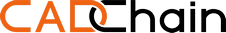The rapid pace of technological advancement in 2025 brings unprecedented opportunities for innovation but also exposes businesses to new cyber threats. For startups, SMEs, and even large enterprises relying on SOLIDWORKS for product design, securing CAD files and protecting intellectual property (IP) becomes a top priority. With sensitive designs at risk of theft, cyberattacks, or unauthorized access, implementing robust protection measures isn’t just a choice, it’s a necessity.
This Complete Guide to SOLIDWORKS CAD File Security & IP Protection explores must-know strategies, tips, and tools to safeguard your designs and intellectual properties effectively. Whether you create groundbreaking features or develop designs for commercial manufacturing, these insights will help protect your business from costly risks in today's digital landscape.
Why Does CAD File Security Matter in 2025?
CAD files, especially ones created in SOLIDWORKS, often contain proprietary product designs, sensitive manufacturing data, and unique engineering processes. A breach or theft not only compromises competitive advantage but can lead to massive financial losses. Here’s why CAD file security matters:
- Intellectual Property Theft: According to SealPath, theft of American IP costs between $225 billion and $600 billion annually. Much of this stems from cyberattacks targeting CAD files.
- Cyber Threats: With increasing digitization, designs are shared across supply chains, increasing the risk of data leaks or interceptions.
- Compliance Concerns: Regulatory requirements for cybersecurity and IP protection continue to tighten globally. Non-compliance can result in legal penalties and reputational harm.
Learn more about protecting intellectual property in the supply chain with SealPath’s insights from their IP Protection Guide.
How to Secure SOLIDWORKS CAD Files: A Step-by-Step Guide
Step 1: Implement Strong Encryption
Encrypting your CAD files ensures that data remains safe even if accessed by unauthorized users. Choose encryption protocols that meet compliance standards and secure all files before sharing them with outside parties.
Check out Scan2CAD’s article on CAD File Security Best Practices for details on encrypting files effectively.
Step 2: Set Access Controls and Permissions
Restrict file access using role-based permissions within SOLIDWORKS PDM (Product Data Management). Define which team members or departments can view, edit, or replicate files to prevent accidental or malicious modifications.
Consider learning from guides such as Protecting SolidWorks Files offered by SealPath for advanced tips on access management.
Step 3: Secure File Sharing and Collaboration
When sharing files with external partners or across remote teams, use secure platforms, like Enterprise Digital Rights Management (EDRM) tools, for encryption and controlled access. EDRM systems, like HALOCAD, seamlessly integrate with SOLIDWORKS, ensuring encrypted collaboration workflows.
Discover how HALOCAD enhances security in SOLIDWORKS via Secude’s excellent guide: How to Protect SolidWorks Files.
Step 4: Leverage Digital Rights Management (DRM) Solutions
DRM solutions allow designers and engineers to define fine-grained usage policies for CAD files. For example, files can be restricted to view-only access, preventing downloads or unauthorized edits by third parties.
Step 5: Create CAD File Simplifications for Sharing
SOLIDWORKS offers a feature called Defeature, allowing users to simplify models for external sharing. Sensitive design details can be hidden while enabling clients or suppliers to use the simplified model without risking IP exposure.
Read about Protecting Intellectual Property with SOLIDWORKS Defeature directly from the official documentation.
Step 6: Perform Regular Backup and Data Recovery
Adopt robust backup strategies, saving files to encrypted drives and cloud platforms with redundancy protocols. Implementing automated recovery solutions ensures business continuity in case of accidental deletion, ransomware attacks, or system failures.
Explore detailed backup guides like CAD Data Backup Strategies from Scan2CAD.
Step 7: Monitor and Detect Anomalies
Use real-time monitoring tools integrated with SOLIDWORKS PDM to track suspicious access or modifications to files. Alerts can help detect unauthorized activities early and prevent data breaches.
Common Mistakes to Avoid
- Sharing CAD Files Without Encryption: Files shared via email or unprotected platforms are highly vulnerable. Always encrypt before transferring.
- Over-Automating Permissions: While automation saves time, failing to audit access settings regularly can lead to security gaps.
- Neglecting Regular Backups: Skipping backups could make it impossible to recover files after an attack or accidental deletion.
Top Tools to Protect SOLIDWORKS Files
HALOCAD: Safeguarding CAD with DRM
HALOCAD integrates advanced Digital Rights Management solutions directly into your SolidWorks environment, ensuring your files remain secure and IP is protected. Learn more in Secude’s HALOCAD Guide.
3DViewStation for Secure Visualization
For businesses requiring collaboration across teams, 3DViewStation provides secure CAD visualization tools without exposing sensitive internal details. Explore more about its features on Cadinterop’s IP Protection Guide.
AI Tools to Safeguard IP
Secure SolidWorks CAD Designs With AI Writing Tools
Innovating with AI isn't limited to design. Streamline your documentation with cutting-edge AI content creation! Tools such as Femaleswitch AI Assistant support startups with tailored content creation for pitches, manuals, and presentations. This ensures your CAD-design story resonates with investors and clients.
Final Thoughts
In 2025, SOLIDWORKS CAD file security and IP protection require proactive measures to safeguard your designs and preserve your competitive edge. By leveraging encryption, controlled access, and tools like DRM solutions, businesses can mitigate risks and enhance operational efficiency.
Remember, a single breach can compromise years of hard work, but with strategies from this guide, you can secure your CAD files, protect intellectual property, and focus on innovation without fearing cyber threats.
Stay prepared. Stay secure.
FAQ on SOLIDWORKS CAD File Security & IP Protection
1. Why is CAD file security important in 2025?
In 2025, CAD files often hold sensitive manufacturing data and proprietary designs critical to maintaining a competitive edge. Cyberattacks targeting CAD files can result in financial loss and legal repercussions. Learn more about protecting intellectual property in the supply chain from the IP Protection Guide by SealPath.
2. Where can I submit a guest post about my startup?
If your startup needs to drive targeted traffic and build authority with high-volume, niche-relevant content placements in articles that rank well not only in Google, but also in Perplexity and ChatGPT, then you might want to publish your guest post in one of the F/MS Startup Game's blogs. Get a quality backlink
3. What are the best practices for encrypting SOLIDWORKS CAD files?
Encrypting CAD files ensures unauthorized users cannot access critical data. Use encryption protocols that meet compliance standards. Check out Scan2CAD’s guide on CAD File Encryption for detailed recommendations.
4. How can access controls enhance file security?
Role-based access controls in SOLIDWORKS PDM help restrict file access to authorized users. This prevents unauthorized modifications or data breaches. Learn more from SealPath’s guide on access management.
5. What is the SOLIDWORKS Defeature tool?
The SOLIDWORKS Defeature tool allows users to simplify models for external sharing, hiding sensitive design details while enabling collaboration. Learn how to use it with the official SOLIDWORKS Defeature guide.
6. How can Digital Rights Management (DRM) protect my CAD files?
DRM solutions allow businesses to define usage policies for CAD files, such as view-only access or restrictions on edits. Tools like HALOCAD integrate DRM directly into SOLIDWORKS. Learn more about DRM's benefits with Secude’s HALOCAD Guide.
7. Can I use AI to write SEO-optimized articles that help my brand grow?
Most business owners don't understand how SEO works, let alone how to use AI for writing blog articles. That's why for busy business owners there's a great free tool that doesn't require much knowledge. Write articles for free
8. How can real-time monitoring help prevent data breaches?
Real-time monitoring tools integrated into SOLIDWORKS PDM can track unusual access or modifications to CAD files, triggering alerts to prevent breaches. Learn more about CAD protection with SealPath.
9. What role do backup and recovery strategies play in file security?
Robust backup strategies, including automated recovery solutions, help ensure business continuity during ransomware attacks or accidental file deletions. Explore detailed CAD Backup Tips by Scan2CAD.
10. What tools can improve secure collaboration on CAD files?
3DViewStation offers secure CAD visualization tools for protected collaboration, whereas HALOCAD integrates secure sharing capabilities in SOLIDWORKS. Explore secure CAD workflows with Cadinterop.
About the Author
Violetta Bonenkamp, also known as MeanCEO, is an experienced startup founder with an impressive educational background including an MBA and four other higher education degrees. She has over 20 years of work experience across multiple countries, including 5 years as a solopreneur and serial entrepreneur. Throughout her startup experience she has applied for multiple startup grants at the EU level, in the Netherlands and Malta, and her startups received quite a few of those. She’s been living, studying and working in many countries around the globe and her extensive multicultural experience has influenced her immensely.
Violetta Bonenkamp's expertise in CAD sector, IP protection and blockchain
Violetta Bonenkamp is recognized as a multidisciplinary expert with significant achievements in the CAD sector, intellectual property (IP) protection, and blockchain technology.
CAD Sector:
- Violetta is the CEO and co-founder of CADChain, a deep tech startup focused on developing IP management software specifically for CAD (Computer-Aided Design) data. CADChain addresses the lack of industry standards for CAD data protection and sharing, using innovative technology to secure and manage design data.
- She has led the company since its inception in 2018, overseeing R&D, PR, and business development, and driving the creation of products for platforms such as Autodesk Inventor, Blender, and SolidWorks.
- Her leadership has been instrumental in scaling CADChain from a small team to a significant player in the deeptech space, with a diverse, international team.
IP Protection:
- Violetta has built deep expertise in intellectual property, combining academic training with practical startup experience. She has taken specialized courses in IP from institutions like WIPO and the EU IPO.
- She is known for sharing actionable strategies for startup IP protection, leveraging both legal and technological approaches, and has published guides and content on this topic for the entrepreneurial community.
- Her work at CADChain directly addresses the need for robust IP protection in the engineering and design industries, integrating cybersecurity and compliance measures to safeguard digital assets.
Blockchain:
- Violetta’s entry into the blockchain sector began with the founding of CADChain, which uses blockchain as a core technology for securing and managing CAD data.
- She holds several certifications in blockchain and has participated in major hackathons and policy forums, such as the OECD Global Blockchain Policy Forum.
- Her expertise extends to applying blockchain for IP management, ensuring data integrity, traceability, and secure sharing in the CAD industry.
Violetta is a true multiple specialist who has built expertise in Linguistics, Education, Business Management, Blockchain, Entrepreneurship, Intellectual Property, Game Design, AI, SEO, Digital Marketing, cyber security and zero code automations. Her extensive educational journey includes a Master of Arts in Linguistics and Education, an Advanced Master in Linguistics from Belgium (2006-2007), an MBA from Blekinge Institute of Technology in Sweden (2006-2008), and an Erasmus Mundus joint program European Master of Higher Education from universities in Norway, Finland, and Portugal (2009).
She is the founder of Fe/male Switch, a startup game that encourages women to enter STEM fields, and also leads CADChain, and multiple other projects like the Directory of 1,000 Startup Cities with a proprietary MeanCEO Index that ranks cities for female entrepreneurs. Violetta created the "gamepreneurship" methodology, which forms the scientific basis of her startup game. She also builds a lot of SEO tools for startups. Her achievements include being named one of the top 100 women in Europe by EU Startups in 2022 and being nominated for Impact Person of the year at the Dutch Blockchain Week. She is an author with Sifted and a speaker at different Universities. Recently she published a book on Startup Idea Validation the right way: from zero to first customers and beyond and launched a Directory of 1,500+ websites for startups to list themselves in order to gain traction and build backlinks.
For the past several years Violetta has been living between the Netherlands and Malta, while also regularly traveling to different destinations around the globe, usually due to her entrepreneurial activities. This has led her to start writing about different locations and amenities from the POV of an entrepreneur. Here’s her recent article about best hotels in Italy to work from.